- 浏览: 153015 次
- 性别:

- 来自: 北京
-

文章分类
最新评论
-
sudaxian:
哥啊。得多少jar支持说一声啊,你这完全是写给自己看的。jar ...
JEECG 通用数据库导入导出excel -
sky_kk:
很好
解决使用FireFox下Flash上传文件时SESSION丢失的问题(swfupload) -
wdxheb:
作者有文学天赋,别放弃治疗
悟透JavaScript (转帖[绝对经典]) -
hoho922:
页面是: <div class="eas ...
jeecg v2.0 实现上传功能 -
hoho922:
请教个问题啊,我做上传功能时总提示错误:[org.apache ...
jeecg v2.0 实现上传功能
Menu家族成员
YAHOO.widget.Menu
YAHOO.widget.Overlay
的子类,其他menu容器的超类. Menu类创建一个容器(Container)并放置一列垂直的列表.每项菜单称为MenuItem.
YAHOO.widget.ContextMenu
Menu的子类,创建一个菜单,能被某html元素的contextmenu事件触发.每项菜单称为MenuItem.
YAHOO.widget.MenuBar
Menu的子类,只不过是水平风格而不是垂直风格.每项菜单称为MenuItem.
组成关系图如下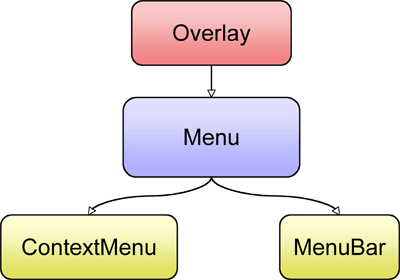
Menu 和 MenuItem 的关系图如下
每个MenuItem 又可以是一个Menu,这叫做 sub menu item.
开始
以下库是必须的:(注:这段是翻译官方网的,有问题.原因在后文有说明
)
< link rel ="stylesheet" type ="text/css" href ="http://yui.yahooapis.com/2.5.2/build/menu/assets/skins/sam/menu.css" >
<!-- Dependencies -->
< script type ="text/javascript" src ="http://yui.yahooapis.com/2.5.2/build/yahoo-dom-event/yahoo-dom-event.js" ></ script >
< script type ="text/javascript" src ="http://yui.yahooapis.com/2.5.2/build/container/container_core-min.js" ></ script >
<!-- Source File -->
< script type ="text/javascript" src ="http://yui.yahooapis.com/2.5.2/build/menu/menu-min.js" ></ script >
基本用法
Menu可以通过html或js两种方式完成配置.Menu组件遵循
YAHOO.widget.Module
的模型,用一个div作为body,所有<li>元素象征一个item.最简单的menu如下,传入div的id并依次调用render,show方法即可,如下:
< html >
< head >
< meta http-equiv ="Content-Type" content ="text/html; charset=utf-8" >
< title > 交通违法数据处理系统 2009 </ title >
<!-- Core + Skin CSS -->
< link rel ="stylesheet" type ="text/css" href ="http://yui.yahooapis.com/2.5.2/build/menu/assets/skins/sam/menu.css" >
<!-- Dependencies -->
< script type ="text/javascript" src ="http://yui.yahooapis.com/2.5.2/build/yahoo-dom-event/yahoo-dom-event.js" ></ script >
< script type ="text/javascript" src ="http://yui.yahooapis.com/2.5.2/build/container/container_core-min.js" ></ script >
<!-- Source File -->
< script type ="text/javascript" src ="http://yui.yahooapis.com/2.5.2/build/menu/menu-min.js" ></ script >
</ head >
< body class ="yui-skin-sam" >
< div id ="basicmenu" class ="yuimenu" >
< div class ="bd" >
< ul class ="first-of-type" >
< li class ="yuimenuitem" >
< a class ="yuimenuitemlabel" href ="http://mail.yahoo.com" >
Yahoo! Mail
</ a >
</ li >
< li class ="yuimenuitem" >
< a class ="yuimenuitemlabel" href ="http://addressbook.yahoo.com" >
Yahoo! Address Book
</ a >
</ li >
< li class ="yuimenuitem" >
< a class ="yuimenuitemlabel" href ="http://calendar.yahoo.com" >
Yahoo! Calendar
</ a >
</ li >
< li class ="yuimenuitem" >
< a class ="yuimenuitemlabel" href ="http://notepad.yahoo.com" >
Yahoo! Notepad
</ a >
</ li >
</ ul >
</ div >
</ div >
< script >
YAHOO.util.Event.onContentReady( " basicmenu " , function () {
/*
Instantiate a Menu. The first argument passed to the
constructor is the id of the element in the DOM that represents
the Menu instance.
*/
var oMenu = new YAHOO.widget.Menu( " basicmenu " );
/*
Call the "render" method with no arguments since the markup for
this Menu instance already exists in the DOM.
*/
oMenu.render();
// Show the Menu instance
oMenu.show();
});
</ script >
</ body >
</ html >
Js初始化Menu
在html里放一个div,在Menu的构造函数里传入div的id,并调用addItem
,
insertItem
, 和 addItems
等方法添加元素,如下
< html >
< head >
< meta http-equiv ="content-type" content ="text/html; charset=utf-8" >
< title > Basic Menu From JavaScript </ title >
< style type ="text/css" >
/* margin and padding on body element
can introduce errors in determining
element position and are not recommended;
we turn them off as a foundation for YUI
CSS treatments. */
body {
margin : 0 ;
padding : 0 ;
}
#rendertarget {
width : 180px ;
}
</ style >
< link rel ="stylesheet" type ="text/css" href ="http://yui.yahooapis.com/2.5.2/build/fonts/fonts-min.css" />
< link rel ="stylesheet" type ="text/css" href ="http://yui.yahooapis.com/2.5.2/build/menu/assets/skins/sam/menu.css" />
< script type ="text/javascript" src ="http://yui.yahooapis.com/2.5.2/build/yahoo-dom-event/yahoo-dom-event.js" ></ script >
< script type ="text/javascript" src ="http://yui.yahooapis.com/2.5.2/build/container/container_core-min.js" ></ script >
< script type ="text/javascript" src ="http://yui.yahooapis.com/2.5.2/build/menu/menu-min.js" ></ script >
<!-- begin custom header content for this example -->
< style type ="text/css" >
/*
Set the "zoom" property to "normal" since it is set to "1" by the
".example-container .bd" rule in yui.css and this causes a Menu
instance's width to expand to 100% of the browser viewport.
*/
div.yuimenu .bd {
zoom : normal ;
}
</ style >
<!-- end custom header content for this example -->
</ head >
< body class =" yui-skin-sam" >
< div id ="rendertarget" ></ div >
< script type ="text/javascript" >
/*
Initialize and render the Menu when the element it is to be
rendered into is ready to be scripted.
*/
YAHOO.util.Event.onAvailable( " rendertarget " , function () {
/*
Instantiate a Menu: The first argument passed to the
constructor is the id of the element in the page
representing the Menu; the second is an object literal
of configuration properties.
*/
var oMenu = new YAHOO.widget.Menu( " basicmenu " , { fixedcenter: true ,visible: true ,position: " static " });
/*
Add items to the Menu instance by passing an array of object literals
(each of which represents a set of YAHOO.widget.MenuItem
configuration properties) to the "addItems" method.
*/
oMenu.addItems([
{ text: " Yahoo! Mail " , url: " http://mail.yahoo.com " },
{ text: " Yahoo! Address Book " , url: " http://addressbook.yahoo.com " },
{ text: " Yahoo! Calendar " , url: " http://calendar.yahoo.com " },
{ text: " Yahoo! Notepad " , url: " http://notepad.yahoo.com " }
]);
/*
Since this Menu instance is built completely from script, call the
"render" method passing in the DOM element that it should be
appended to.
*/
oMenu.render( " rendertarget " );
// Set focus to the Menu when it is made visible
oMenu.show();
});
</ script >
</ body >
</ html >
如果你运行这两个例子,你会发现第二个菜单比第一个好看很多,原因在于官方网的getting start章节里少引了一些必需的库.完整的js和css库应该如上第二个例子,即:
< link rel ="stylesheet" type ="text/css" href ="http://yui.yahooapis.com/2.5.2/build/fonts/fonts-min.css" />
< link rel ="stylesheet" type ="text/css" href ="http://yui.yahooapis.com/2.5.2/build/menu/assets/skins/sam/menu.css" />
< script type ="text/javascript" src ="http://yui.yahooapis.com/2.5.2/build/yahoo-dom-event/yahoo-dom-event.js" ></ script >
< script type ="text/javascript" src ="http://yui.yahooapis.com/2.5.2/build/container/container_core-min.js" ></ script >
< script type ="text/javascript" src ="http://yui.yahooapis.com/2.5.2/build/menu/menu-min.js" ></ script >
前两个例子的菜单是一直显示的,特别主意的是第二个例子,通过Menu的初始化函数传入配置让菜单一直显示.
用button控制菜单显示与否,看官网的例子得了.在这里
, 重点是这两句:
oMenu.subscribe( " show " , oMenu.focus);
YAHOO.util.Event.addListener( " menutoggle " , " click " , oMenu.show, null , oMenu);
创建子菜单
Html方式创建子菜单
方法很简单,再创建一个Menu,然后放到某个<li>元素里即可,如下例子:(重点看submenu begin end 一段)
< html >
< head >
< meta http-equiv ="Content-Type" content ="text/html; charset=utf-8" >
< title > 交通违法数据处理系统 2009 </ title >
< link rel ="stylesheet" type ="text/css" href ="http://yui.yahooapis.com/2.5.2/build/fonts/fonts-min.css" />
< link rel ="stylesheet" type ="text/css" href ="http://yui.yahooapis.com/2.5.2/build/menu/assets/skins/sam/menu.css" />
< script type ="text/javascript" src ="http://yui.yahooapis.com/2.5.2/build/yahoo-dom-event/yahoo-dom-event.js" ></ script >
< script type ="text/javascript" src ="http://yui.yahooapis.com/2.5.2/build/container/container_core-min.js" ></ script >
< script type ="text/javascript" src ="http://yui.yahooapis.com/2.5.2/build/menu/menu-min.js" ></ script >
</ head >
< body class ="yui-skin-sam" >
< div id ="productsandservices" class ="yuimenu" >
< div class ="bd" >
< ul class ="first-of-type" >
< li class ="yuimenuitem" >
< a class ="yuimenuitemlabel" href ="#communication" >
Communication
</ a >
<!-- A submenu begin:****************************************************************** -->
< div id ="communication" class ="yuimenu" >
< div class ="bd" >
< ul >
< li class ="yuimenuitem" >
< a class ="yuimenuitemlabel" href ="http://mail.yahoo.com" >
Yahoo! Mail
</ a >
</ li >
< li class ="yuimenuitem" >
< a class ="yuimenuitemlabel" href ="http://addressbook.yahoo.com" >
Yahoo! Address Book
</ a >
</ li >
< li class ="yuimenuitem" >
< a class ="yuimenuitemlabel" href ="http://calendar.yahoo.com" >
Yahoo! Calendar
</ a >
</ li >
< li class ="yuimenuitem" >
< a class ="yuimenuitemlabel" href ="http://notepad.yahoo.com" >
Yahoo! Notepad
</ a >
</ li >
</ ul >
</ div >
</ div >
<!-- A submenu end:****************************************************************** -->
</ li >
< li class ="yuimenuitem" >
< a class ="yuimenuitemlabel" href ="http://shopping.yahoo.com" >
Shopping
</ a >
<!-- A submenu -->
< div id ="shopping" class ="yuimenu" >
< div class ="bd" >
< ul >
<!-- Items for the submenu go here -->
</ ul >
</ div >
</ div >
</ li >
< li class ="yuimenuitem" >
< a class ="yuimenuitemlabel" href ="http://entertainment.yahoo.com" >
Entertainment
</ a >
<!-- A submenu -->
< div id ="entertainment" class ="yuimenu" >
< div class ="bd" >
< ul >
<!-- Items for the submenu go here -->
</ ul >
</ div >
</ div >
</ li >
< li class ="yuimenuitem" >
< a class ="yuimenuitemlabel" href ="#information" >
Information
</ a >
<!-- A submenu -->
< div id ="information" class ="yuimenu" >
< div class ="bd" >
< ul >
<!-- Items for the submenu go here -->
</ ul >
</ div >
</ div >
</ li >
</ ul >
</ div >
</ div >
< script >
YAHOO.util.Event.onContentReady( " productsandservices " , function () {
/*
Instantiate a Menu. The first argument passed to the
constructor is the id of the element in the DOM that represents
the Menu instance.
*/
var oMenu = new YAHOO.widget.Menu( " productsandservices " );
/*
Call the "render" method with no arguments since the markup for
this Menu instance already exists in the DOM.
*/
oMenu.render();
// Show the Menu instance
oMenu.show();
});
</ script >
</ body >
</ html >
Js方式创建子菜单
比用html方式简单,在加入菜单的时候,加个subitem对象即可:
< html >
< head >
< meta http-equiv ="content-type" content ="text/html; charset=utf-8" >
< title > Basic Menu From JavaScript </ title >
< style type ="text/css" >
/* margin and padding on body element
can introduce errors in determining
element position and are not recommended;
we turn them off as a foundation for YUI
CSS treatments. */
body {
margin : 0 ;
padding : 0 ;
}
#rendertarget {
width : 180px ;
}
</ style >
< link rel ="stylesheet" type ="text/css" href ="http://yui.yahooapis.com/2.5.2/build/fonts/fonts-min.css" />
< link rel ="stylesheet" type ="text/css" href ="http://yui.yahooapis.com/2.5.2/build/menu/assets/skins/sam/menu.css" />
< script type ="text/javascript" src ="http://yui.yahooapis.com/2.5.2/build/yahoo-dom-event/yahoo-dom-event.js" ></ script >
< script type ="text/javascript" src ="http://yui.yahooapis.com/2.5.2/build/container/container_core-min.js" ></ script >
< script type ="text/javascript" src ="http://yui.yahooapis.com/2.5.2/build/menu/menu-min.js" ></ script >
<!-- begin custom header content for this example -->
< style type ="text/css" >
/*
Set the "zoom" property to "normal" since it is set to "1" by the
".example-container .bd" rule in yui.css and this causes a Menu
instance's width to expand to 100% of the browser viewport.
*/
div.yuimenu .bd {
zoom : normal ;
}
</ style >
<!-- end custom header content for this example -->
</ head >
< body class =" yui-skin-sam" >
< div id ="rendertarget" ></ div >
< script type ="text/javascript" >
YAHOO.util.Event.onAvailable( " rendertarget " , function () {
var oMenu = new YAHOO.widget.Menu( " basicmenu " , { fixedcenter: true ,visible: true ,position: " static " });
oMenu.addItems([
{ text: " Yahoo! Mail " ,
submenu: {
id: " submenu1 " , // Id for the submenu element to be created
// Array of YAHOO.widget.MenuItem configuration properties
itemdata: [ " Menu Item One " , " Menu Item Two " , " Menu Item Three " ]
}
},
{ text: " Yahoo! Address Book " , url: " http://addressbook.yahoo.com " },
{ text: " Yahoo! Calendar " , url: " http://calendar.yahoo.com " },
{ text: " Yahoo! Notepad " , url: " http://notepad.yahoo.com " }
]);
oMenu.render( " rendertarget " );
oMenu.show();
});
</ script >
</ body >
</ html >
Menu的配置
在构造Menu或者增加item的时候,都可以加入一些配置选项,如下.完整的配置选项请参考api.
var oMenu = new YAHOO.widget.Menu( " mymenu " , { visible: true });
oMenu.addItems([
{ text: " Menu Item One " , disabled: true },
{ text: " Menu Item Two " , checked: true }
]);
oMenu.render(document.body);
});
在初始化之后,Menu和每个Item都保留有一个cfg对象.该对象保留着配置信息,可以通过getProperty和setProperty方法取得.如下:
var oMenu = new YAHOO.widget.Menu( " mymenu " , { visible: true });
oMenu.addItems([
{ text: " Menu Item One " , disabled: true },
{ text: " Menu Item Two " , checked: true }
]);
oMenu.render(document.body);
alert(oMenu.getItem( 0 ).cfg.getProperty( " text " )); // alerts "Menu Item One"
oMenu.getItem( 0 ).cfg.setProperty( " disabled " , false );
alert(oMenu.cfg.getProperty( " visible " )); // alerts "true"
oMenu.cfg.setProperty( " visible " , false );
alert(oMenu.cfg.getProperty( " visible " )); // alerts "false"
});
Menu的事件
以下例子展示了如何改写show和hide方法,这两个方法继承自Module组件.在方法的参数p_aArgs中,第一个参数是event对象,第二个参数是MenuItem本身.
YAHOO.util.Event.onDOMReady(
function
() {
//
Create a new Menu instance
var
oMenu
=
new
YAHOO.widget.Menu(
"
mymenu
"
);
oMenu.addItems([
"
Menu Item 1
"
,
"
Menu Item 2
"
,
"
Menu Item 3
"
]);
//
Define a handler for the "show" event
function
onShow(p_sType, p_aArgs) {
alert(
this
.id
+
"
is now visible
"
);
}
//
Define a handler for the "hide" event
function
onHide(p_sType, p_aArgs) {
alert(
this
.id
+
"
is now hidden
"
);
}
//
Subscribe to the "show" and "hide" events
oMenu.subscribe(
"
show
"
, onShow);
oMenu.subscribe(
"
hide
"
, onHide);
oMenu.render(document.body);
function onClick(p_sType, p_aArgs) {
var oEvent = p_aArgs[0], // DOM Event
oMenuItem = p_aArgs[1]; // YAHOO.widget.MenuItem instance
// Alert the type of the DOM event
alert(oEvent.type);
// If a MenuItem was clicked, alert the value of its text label
if (oMenuItem) {
alert(oMenuItem.cfg.getProperty("text"));
}
}
// Subscribe to the "click" event
oMenu.subscribe("click", onClick);
oMenu.show();
});






相关推荐
基于YUI3的dialog组件该组件是基于YUI3开发的,功能强大,详细见http://www.qiqicartoon.com
NULL 博文链接:https://every-best.iteye.com/blog/750967
非常有用的YUI插件,包括所有的Yahoo YUI插件库。
YUI教程YUI 入门教程YUI 入门教程YUI 入门教程
雅虎YUI组件,内附详细实例
Yui组件分成2类:工具包和控件库 Yui 工具包 Yui 工具包利用DOM脚本来简化浏览器内的开发(in-browser devolvement),使用DHTML和AJAX的特性开发所有的Web程序。 动画(Animation):在你的页面中通过指定位置,...
yuicompressor-2.4.2.jar yuicompressor-2.4.7.jar jsZip.exe yuicompressor yui compressor js压缩工具 javascript压缩工具 css压缩工具 ------------------------------------ //压缩JS java -jar yui...
YUI 库,全称Yahoo! UI Library。是一组工具和控件,用JavaScript写成, 为的是用DOM 脚本,DHTML和AJAX等技术创建丰富的网页交互式应用程序。 YUI 基于BSD协议,对所有的使用方式都是免费的。YUI 项目包括YUI 库和两...
yui3-master.zip
YUI Test is a complete testing framework for JavaScript and Web applications. You can use the simple JavaScript syntax to write unit tests that can be run in web browsers or on the command line, as ...
yui_2.6.0r2 yui_2.6.0r2 yui_2.6.0r2 yui_2.6.0r2 yui_2.6.0r2
雅虎的东西,简单的操作很好用 使用例子:java -jar D:\yuicompressor\yuicompressor\yuicompressor.jar E:\js\all.js -o E:\wap\wap2\js\all-min.js --charset utf-8 当然要装jdk了 不然就玩完了
yui 源码下载,3.9.0 r2 包,最新版本
YUI Compressor非常好用,特别是JS的混淆是众多JS Coding的最爱。可惜官网提供的版本都不具备右键功能,每次压缩都要cmd输入一些命令实在是繁琐,本文就介绍如何给YUI Compressor添加右键命令,方便使用。 网上已有...
YUI3 引入了粒度更细的模块管理方式,通过异步 HTTP 请求加载模块、然后执行...YUI是个“学院派”的框架,以性能和严谨著称,易用性相对而言弱了一些。它能否在已经拉开的 JavaScript 框架大战中胜出,让我们拭目以待。
从YUI2到YUI3看前端的演变
YAHOO YUI 中文文档 AJAX 详细 比较好用
yui压缩
利用Yahoo YUI库做的一个TREE实例,很详细的阐述了YUI的使用原理
yui框架集,内含多个demo,yui框架将ajax完美的包装,以及包含基于ajax的各种js组件,让开发人员可以缩短开发时间。